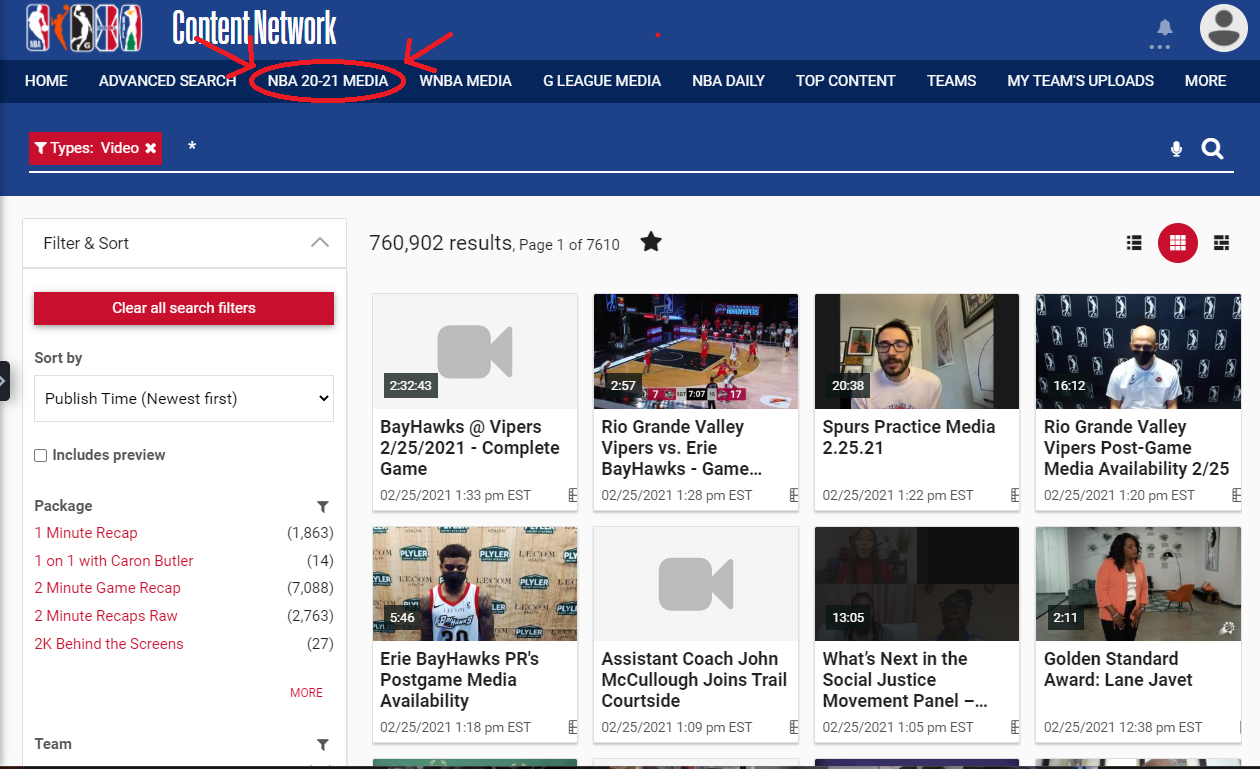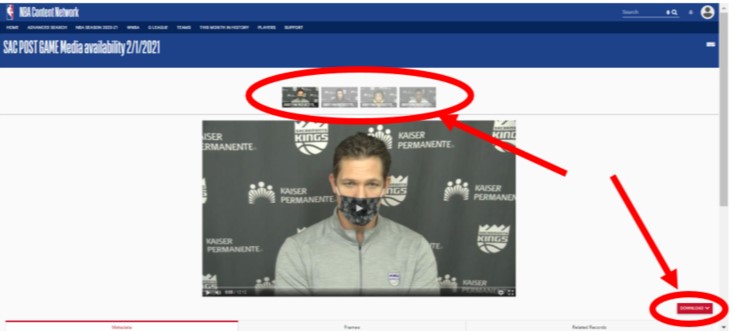NBA Media Downloads
How to Search and Download Videos from the NBA’s Content Network
1. Go to: https://content.nba.com
2. Log into your account using your previously-determined username and password. *Note: Only media approved by NBA PR have access to the Content Network.
3. To view all uploaded content available for media use, click “NBA MEDIA”
4. Once you’ve located the video you’re looking for, click the red “Download” button in the bottom right corner of your screen to download the content to your device.
*Note: If multiple players/coaches spoke during any given availability, you can access the thumbnail to each person at the top of the screen and download them individually.
Media inquiries regarding the NBA’s Content Network should be directed to Mike Perrelli (mperrelli@nba.com).